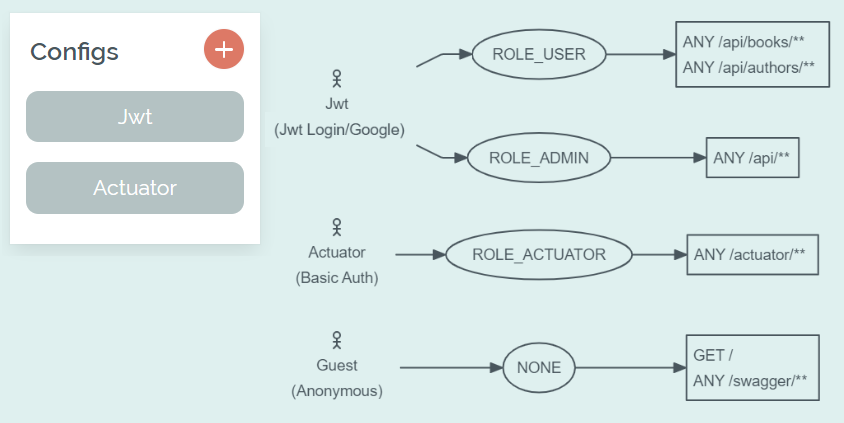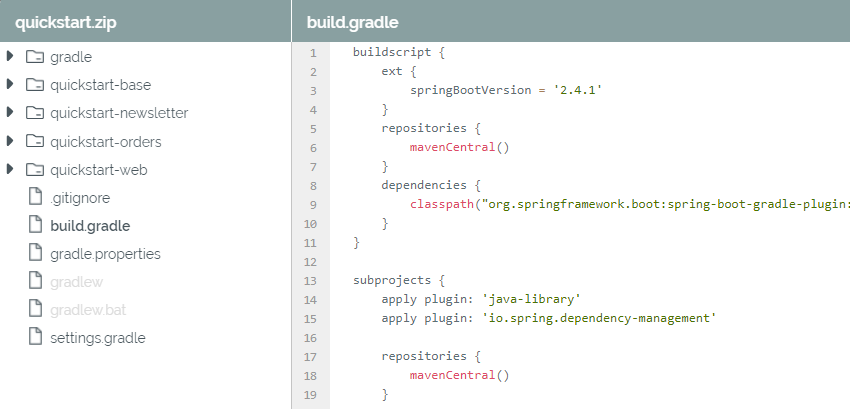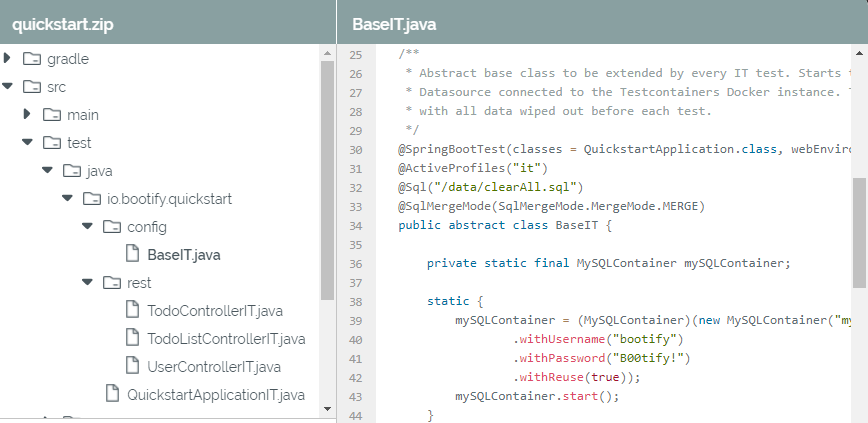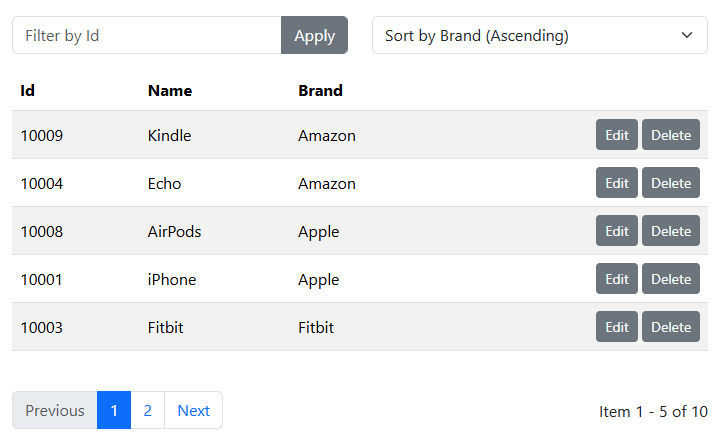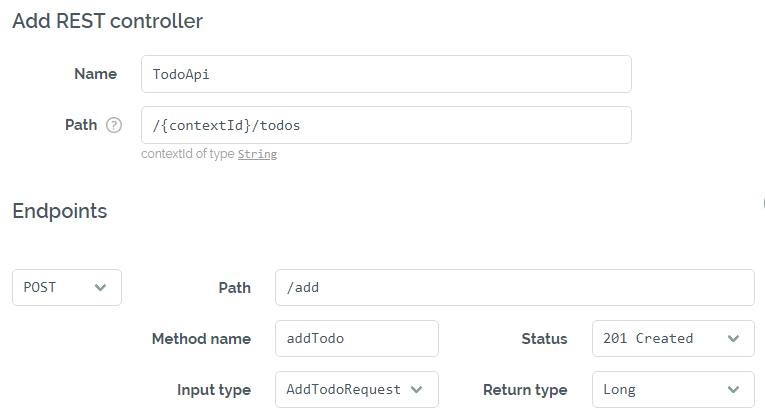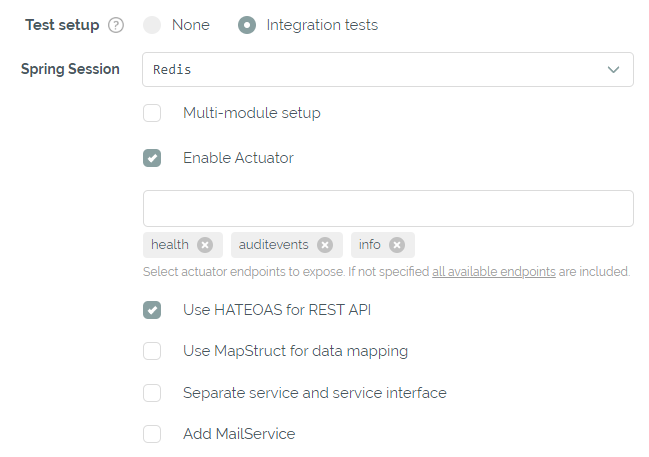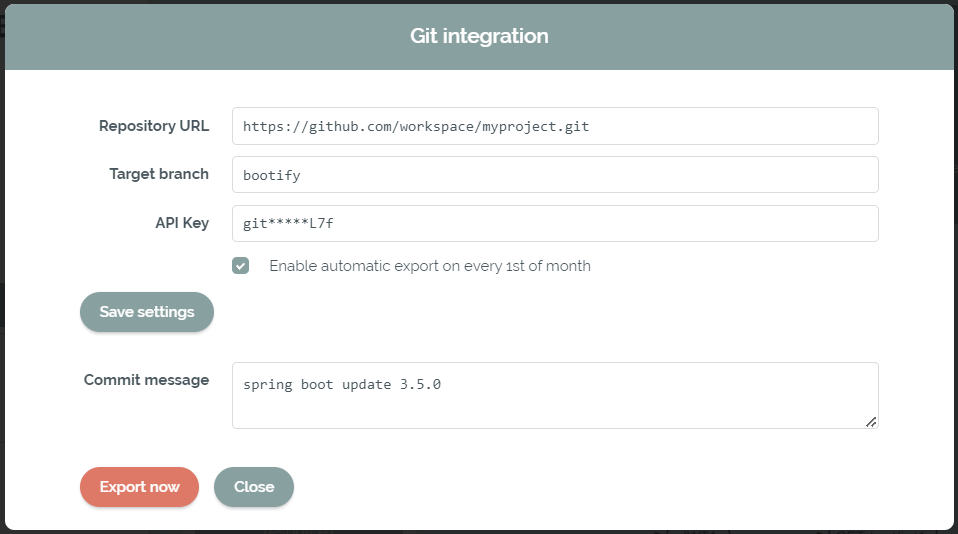Last updated: 2025-08-22
Quickstart (Professional plan)
In Bootify's Professional plan advanced options are available, to add more features and save more time creating the initial version of your project.
Spring Security
Add Spring Security to your project. Select from basic auth, JWT or Keycloak resource server for your REST API and form-based login or Keycloak via OAuth for your SSR frontend. Define roles with the areas they are allowed to access. Select a table from your custom schema to specify where the users are persisted. Read more
Modularization options
Divide larger applications into modules to separate concerns, either with Spring Modulith or a multi-module setup. Define a custom module structure and assign your entities and other objects to the appropriate modules. Read more
Flyway / Liquibase / Mongock
Flyway or Liquibase can be selected for schema generation. The SQL script/changelog along with the setup is generated according to the entities in your project. Add breakpoints, so that adjustments of a running application are made in additional changelogs. Naming strategies and a table prefix are available as well.
Tests with Testcontainers
Add integration tests for all REST controllers (CRUD and custom) to your project. Using
@SpringBootTest, the entire application context is started with the relational
database running in a Docker container.
This allows to test your application in a production-like environment.
Pagination, sorting and search filter
Enable pagination and sorting for your CRUD entities to improve working with large datasets in the frontend and/or REST API. Add a simple search filter to narrow down the result in the list view.
Custom controllers
In the Controllers tab, custom REST and frontend controllers can be created. Complex request / response objects can be defined in the Data Objects tab (e.g. "AddTodoRequest") for the REST API, or selected as custom forms for the frontend. The API of the new project can thus be specified and reviewed by the team and is directly available in the new code base.
Advanced customization options
Add Spring Session based on JDBC, Redis or Hazelcast to your project.
Enable Actuator for your project and select the endpoints you want to expose.
Activate MapStruct to provide the necessary setup and use it for
mappings in the generated CRUD services.
Split the services with a dedicated interface or add a MailService - if desired.
Read more
Git integration
Connect your project to a Git repository. Receive an automatic update on the 1st of each month so that you can update your main branch to the latest Spring Boot version with a simple merge - including all required code changes. Export modifications to your project at any time.
The Professional plan saves days or weeks of development time by adding advanced features to your runnable application. Quickly bootstrap a high-quality project base - and start implementing the business logic right away.