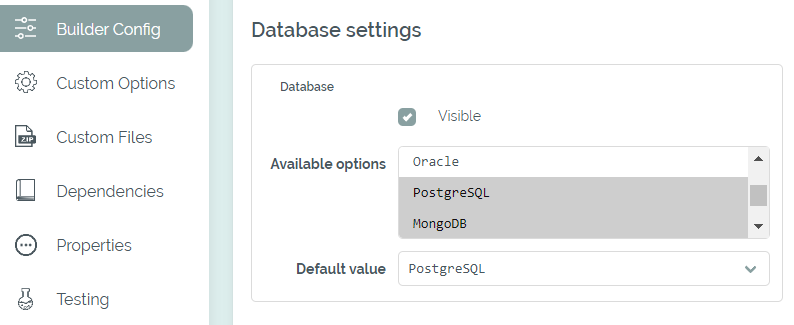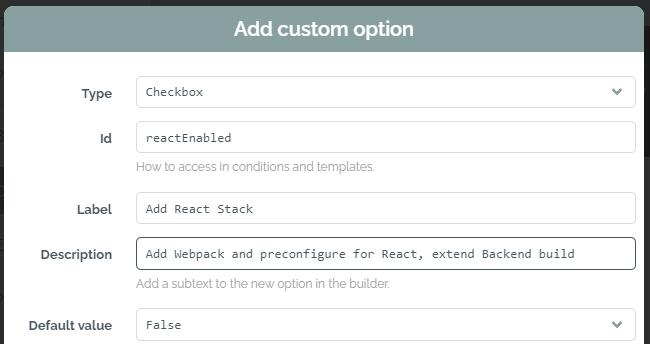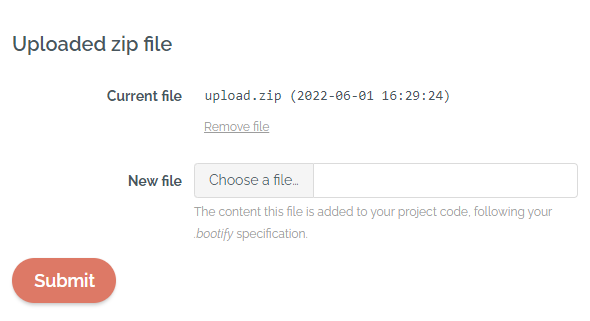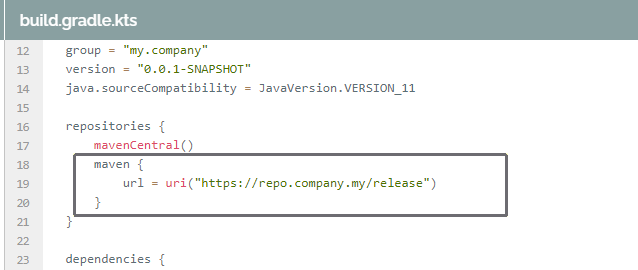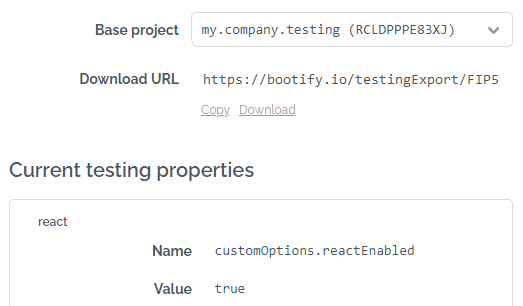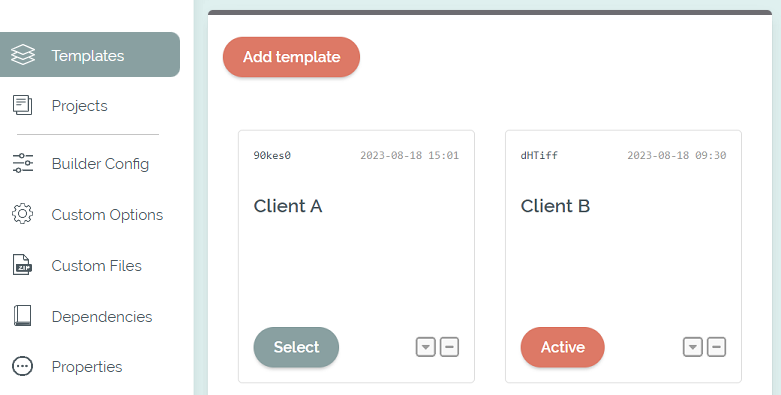Last updated: 2025-07-23
Quickstart (Enterprise plan)
With the Enterprise plan, you always get an up-to-date Spring Boot skeleton with all the features of the Free and Professional plan. In addition, the Bootify Builder can be adapted and extended with your custom options and files. By providing an optional Docker image, Bootify can run within your own infrastructure so that external access to your projects is not possible.
Builder Config
Configure the regular options of the Bootify Builder to fit your company's tech stack. Hide or reduce the options (e.g. the list of databases) and set your own default values for new projects. Manage custom dependencies and preselect them.
Custom Options
Extend the Builder with your own options. The types available are Checkbox,
Radio, Select and Text.
The values entered by the developer into the project can then be used in the
following areas to customize the generated code.
Custom Files
Upload a zip archive with your own files that should be included in the
source code of the generated projects. By means of a .bootify configuration file,
conditions define which files are relevant for the respective project.
Modify the content depending on regular and custom options.
Read more
Build Extensions
All build files (pom.xml / build.gradle / build.gradle.kts)
can be extended with custom snippets. These are read from the buildExtensions folder of the zip
archive as templates and integrated into the build files.
Testing Setup
A test project can be created and explicitly configured in different variants. These variants can be downloaded via a central, external link to ensure the continuous functioning of the current code state in a company-internal pipeline.
Multiple Templates
All of the above options can be configured in the Enterprise plan for any number of templates. Each project belongs to exactly one template and is thus prepared for its specific use case - and the developer does not waste time with repetitive setup.
With these functionalities, a comprehensive DevOps tool is available to centralize the creation and maintenance of Spring Boot applications and microservices. With the automatic Git export, all code updates from Bootify or your custom extensions can be integrated on an ongoing basis.
Custom features available on request. Learn more about the use of the Enterprise plan in the success story of Cloudflight.